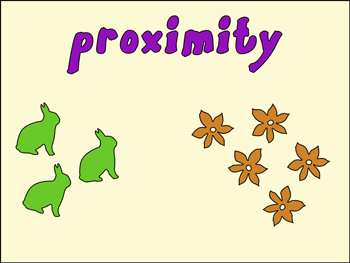Principles of Design: Proximity
|
Reading and Questions
|
| ||||||||||||
|
Principles of Design
Instructions: On your website, create a new section called Principles of Design. You will eventually create four sub-links, but start with one called Proximity (capitalize correctly). You will use the reading to answer the questions. Type a Heading, Proximity, on your webpage, type the questions (bold font), and type your answer (not bold font), in your own words. If you copy word for word, you will not receive credit for the question. FINALLY: You will need to find THREE EXAMPLES, outside of this class, not on the internet, that uses the Principle of Proximity. You will need to take a picture and upload them to your site underneath your questions in a new section titled “Examples”. You will need to add a description to each that explains how it Proximity is used. Your description should be at least a paragraph and reference the reading to explain grouping/lack of grouping and how it uses Proximity. Lastly: On your site, when you click Principles of Design, it will take you to a blank page. You will need to add a heading called Principles of Design and then add a text box. In the text box, you will type Proximity, highlight that word and make it link to your Proximity page. Proximity
Grading as follows: Each Questions: 3 Points Each (27 Total) Posting on your website with correct formatting: 20 Points Three Samples of Proximity: 15 Points Each (45 Total) Three descriptions using the knowledge you gained from the reading about Proximity in full sentences: 15 Points each (45 Total) Proximity Link: 15 Points DUE ON FRIDAY – Late Projects Lose 10% each day |