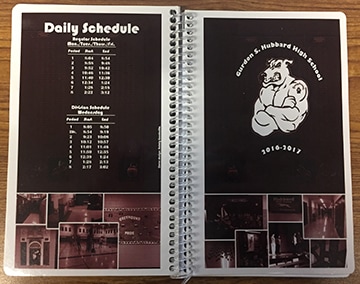Hubbard Student Planner Cover
You are going to design the cover for the Student Planner. The image needs to bleed beyond the dotted lines but the import information needs to remain in the white part.
Part 1
Complete the handout about picture ideas.
Part 2
You'll add a new section to your Weebly Portfolio called "Hubbard Planner".
Take a bunch of photos in and around Hubbard. You will post your ten best photos, separating, at least, your four best photos. You will need to explain how they relate to everyone at Hubbard.
Part 1
Complete the handout about picture ideas.
Part 2
You'll add a new section to your Weebly Portfolio called "Hubbard Planner".
Take a bunch of photos in and around Hubbard. You will post your ten best photos, separating, at least, your four best photos. You will need to explain how they relate to everyone at Hubbard.
- They can be of the building, hallways, large groups of people, faculty or staff, outside the building, ect.
- Your goal should be to paint a positive picture of what the day-to-day life of Hubbard looks like.
- You do not want individual pictures of students, but could get a student at a desk working, preferable without their face.
- Nothing inappropriate.
| |||||||||||||
Part 3
Include:
- Create your project with the template below.
- RENAME THE FILE
Include:
- Gurdon S. Hubbard High School
- 2017 - 2018
| planner_template_rename_file.psd | |
| File Size: | 4826 kb |
| File Type: | psd |
Ideas for your project
| planner_cover_template_front_and_back.psd | |
| File Size: | 4317 kb |
| File Type: | psd |