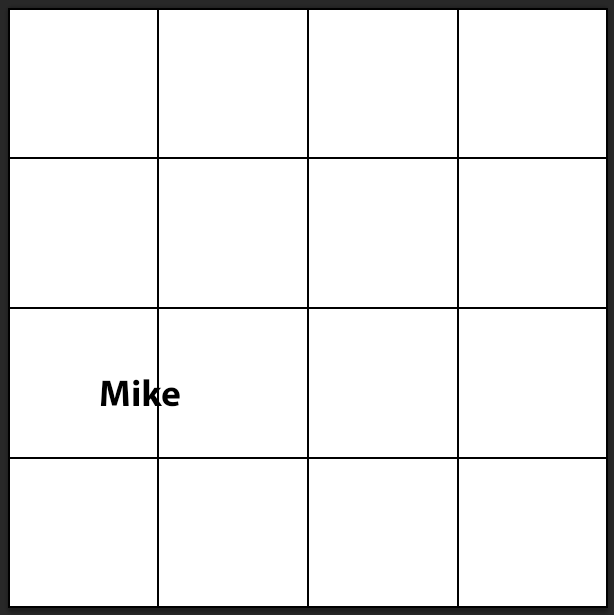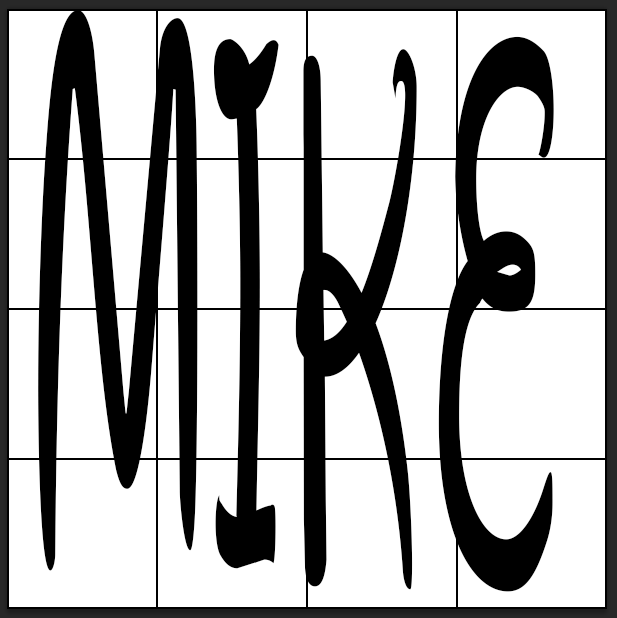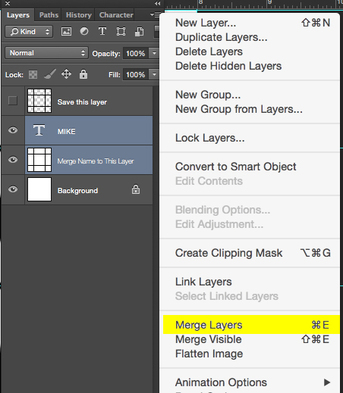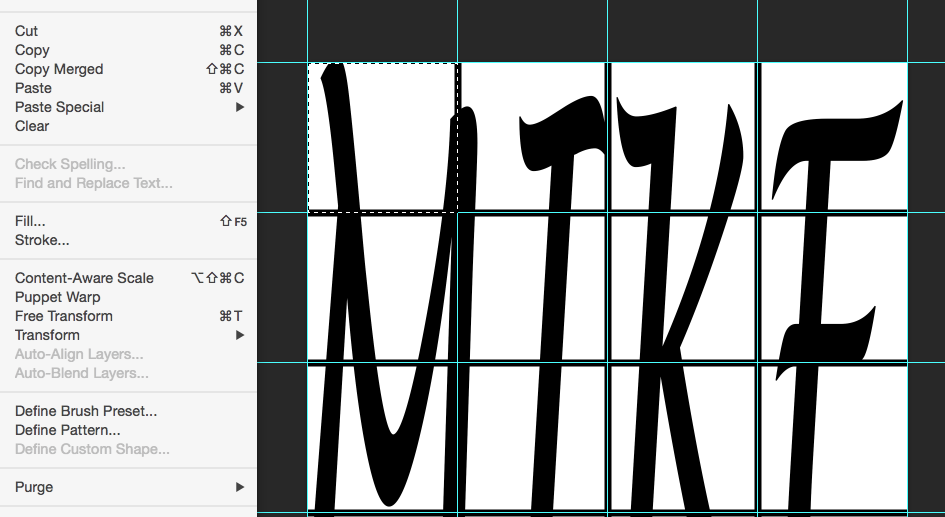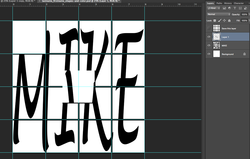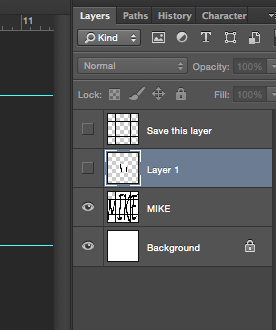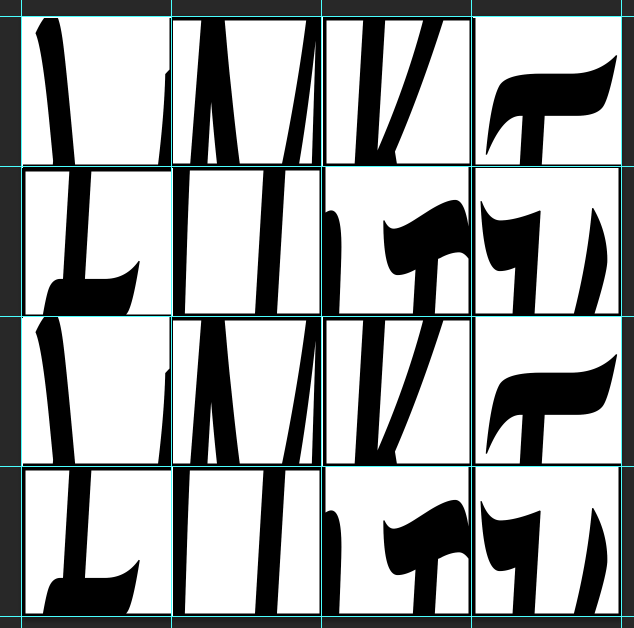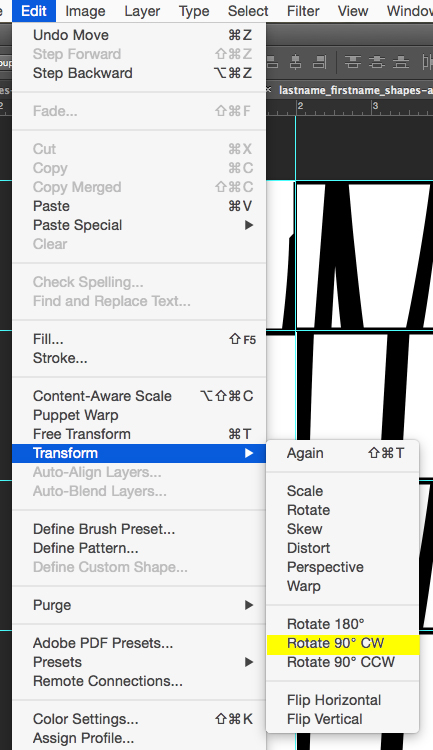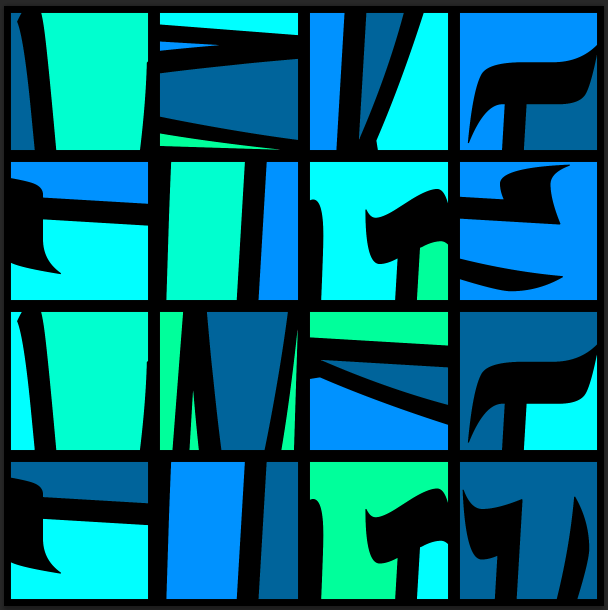Elements of Art: Shape and Color in Photoshop and posting to the website
|
If you didn't pay attention, or missed the instructions, here is a video of what I did. Of course there are a variety of ways to accomplish what I did. This happens to be the one I chose.
|
PLEASE READ THE INSTRUCTIONS BEFORE ASKING ME QUESTIONS.
STEP 1
STEP 1
- Download the file below. It is the template you will be using for the project. All the setting are correct.
- You should save the file TO A FLASH DRIVE AS STATED BEFORE because of technical issues and make sure your change the filename if you would like to receive a grade for this project.
| lastname_firstname_shapes-and-color_2017.psd | |
| File Size: | 2052 kb |
| File Type: | psd |
Step 2
Open and add text, your name or nickname, as you did for the first part of the project.
You will then need to resize the text to fill the whole page including part of the text in each box. If it doesn't cover each box, you could use all capital letters.
You will then need to resize the text to fill the whole page including part of the text in each box. If it doesn't cover each box, you could use all capital letters.
Step 3
Step 4
Step 5
Do the same thing over and over again for each square on the image until they all are Copied, Cut, and Pasted. You'll end up with a bunch of layers that are all small squares in the middle like the image below.
Step 6
Step 7
Steps 8, 9, and 10
When all the layers are in position, you will need to select all the layers, except the one that says Save This Layer. You will need to merge them using the Layer Menu and going to Merge Layers.
Turn on the Save this Layer by clicking on the spot where the eyeball is and it will appear. Select the Save this layer and the layer with the cut up text. Merge those layers.
You will use the color palette that you used on the hand completed project for the rest, ie., Cool Colors, Warm Colors, Complimentary Colors, etc.
Select the paint color you want and simply select some shapes you would like to drop the paint into. Then change the color and pour some paint into some additional layers. Keep doing this until they are all filled and done. Save your file. Save your file as a JPEG for your website and upload. Save to a Flash Drive.
Turn on the Save this Layer by clicking on the spot where the eyeball is and it will appear. Select the Save this layer and the layer with the cut up text. Merge those layers.
You will use the color palette that you used on the hand completed project for the rest, ie., Cool Colors, Warm Colors, Complimentary Colors, etc.
Select the paint color you want and simply select some shapes you would like to drop the paint into. Then change the color and pour some paint into some additional layers. Keep doing this until they are all filled and done. Save your file. Save your file as a JPEG for your website and upload. Save to a Flash Drive.
Done...ish. You still need to post on your site.
POSTING TO YOUR SITE:
You'll need the following:
You will post on your site...
On your site, you should have a portfolio link.
On that page, you should have the first project we did.
Under that you will add a title and type in "Elements or Art"
You will add a text box and copy and past the blue text below and answer the questions. Bonus points for turning the text black.Delete any red text (these are for guidance only.
You will add a gallery and upload the three photos to prove you did work.
You will publish the assignment and sign the sheet indicating you completed all the steps.
-----------------------------------------------------------------------------------
ALL OF THOSE NEED TO BE POSTED TO YOUR SITE WITH THESE QUESTIONS ANSWERED,
-----------------------------------------------------------------------------------
Project Name: Shapes and Color
Date completed (the date you are uploading project)
You'll need the following:
- A photo of your name on the handout with the squares.
- A photo of the handout with your name cut-up and rearranged.
- A photo of the handout cut-up with color added.
- Your Final Photoshop file
You will post on your site...
On your site, you should have a portfolio link.
On that page, you should have the first project we did.
Under that you will add a title and type in "Elements or Art"
You will add a text box and copy and past the blue text below and answer the questions. Bonus points for turning the text black.Delete any red text (these are for guidance only.
You will add a gallery and upload the three photos to prove you did work.
You will publish the assignment and sign the sheet indicating you completed all the steps.
-----------------------------------------------------------------------------------
ALL OF THOSE NEED TO BE POSTED TO YOUR SITE WITH THESE QUESTIONS ANSWERED,
-----------------------------------------------------------------------------------
Project Name: Shapes and Color
Date completed (the date you are uploading project)