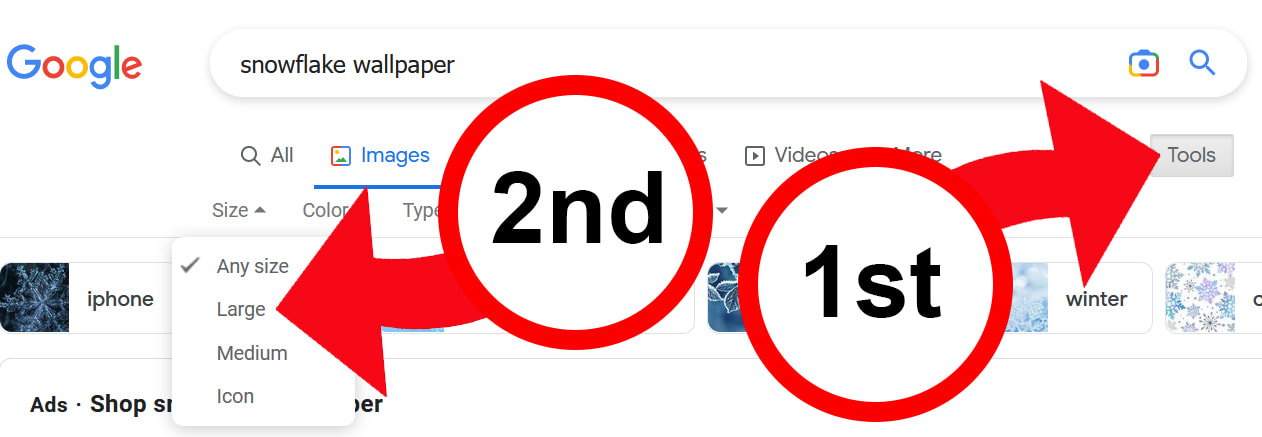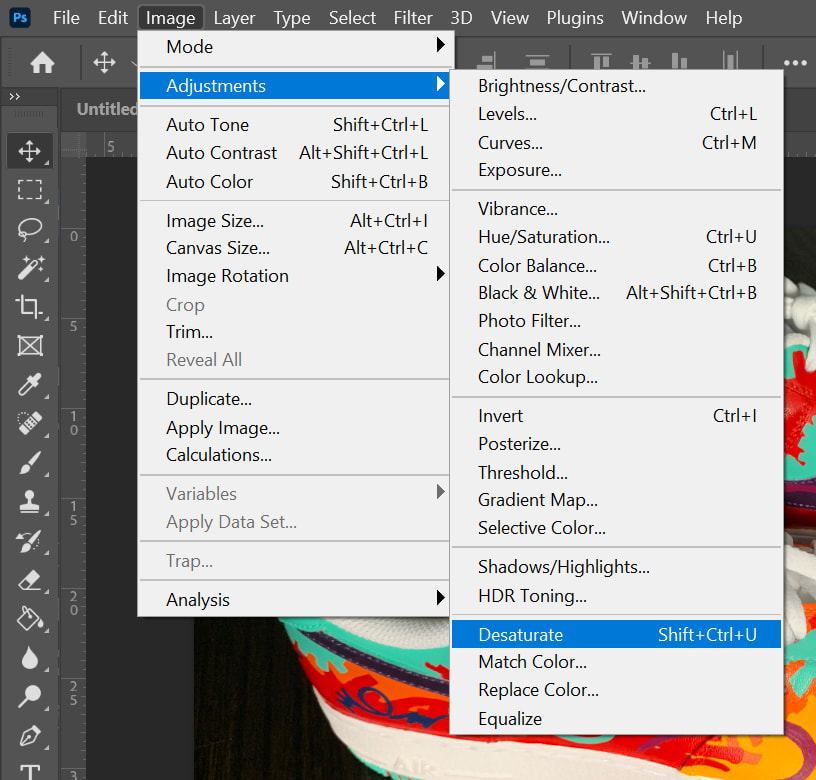Calendar
Challenge: Create a 2023 twelve month calendar with two photos on each page.
Challenge: Maintain order in the Layers Menu in Photoshop for this project.
Requirements:
1. Create a cover for the calendar... should say 2023 somewhere. Should have similar look and feel to the rest of the calendar, ie, similar fonts, or colors.
2. Add the month to each page using the Text tool in the appropriate Layer Group. You may need to add a border or create some effect to make the month stand out.
3. You will need to add a background pattern for each page. It can match the seasons or holidays, but does not have to. If you are searching for a background using Google Images, make sure you click "Tools", and then select "Large"
Challenge: Maintain order in the Layers Menu in Photoshop for this project.
Requirements:
1. Create a cover for the calendar... should say 2023 somewhere. Should have similar look and feel to the rest of the calendar, ie, similar fonts, or colors.
2. Add the month to each page using the Text tool in the appropriate Layer Group. You may need to add a border or create some effect to make the month stand out.
3. You will need to add a background pattern for each page. It can match the seasons or holidays, but does not have to. If you are searching for a background using Google Images, make sure you click "Tools", and then select "Large"
4. 2 Photos on each page
5. Add a frame or border to each picture
Tips
**Leave an inch at the top so we can bind the calendar
**If you wan to make a layer black and white, for example, take a picture and make it black and white for special effect.... select the layer with the image in the Image Menu. Go to the top of the screen and click Image----> Adjustments----> Desaturate. It will remove the color from that layer.
5. Add a frame or border to each picture
Tips
**Leave an inch at the top so we can bind the calendar
**If you wan to make a layer black and white, for example, take a picture and make it black and white for special effect.... select the layer with the image in the Image Menu. Go to the top of the screen and click Image----> Adjustments----> Desaturate. It will remove the color from that layer.
|
Calendar
Template |
| |||||||