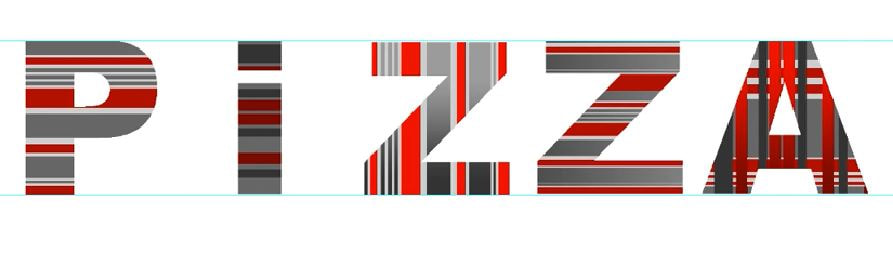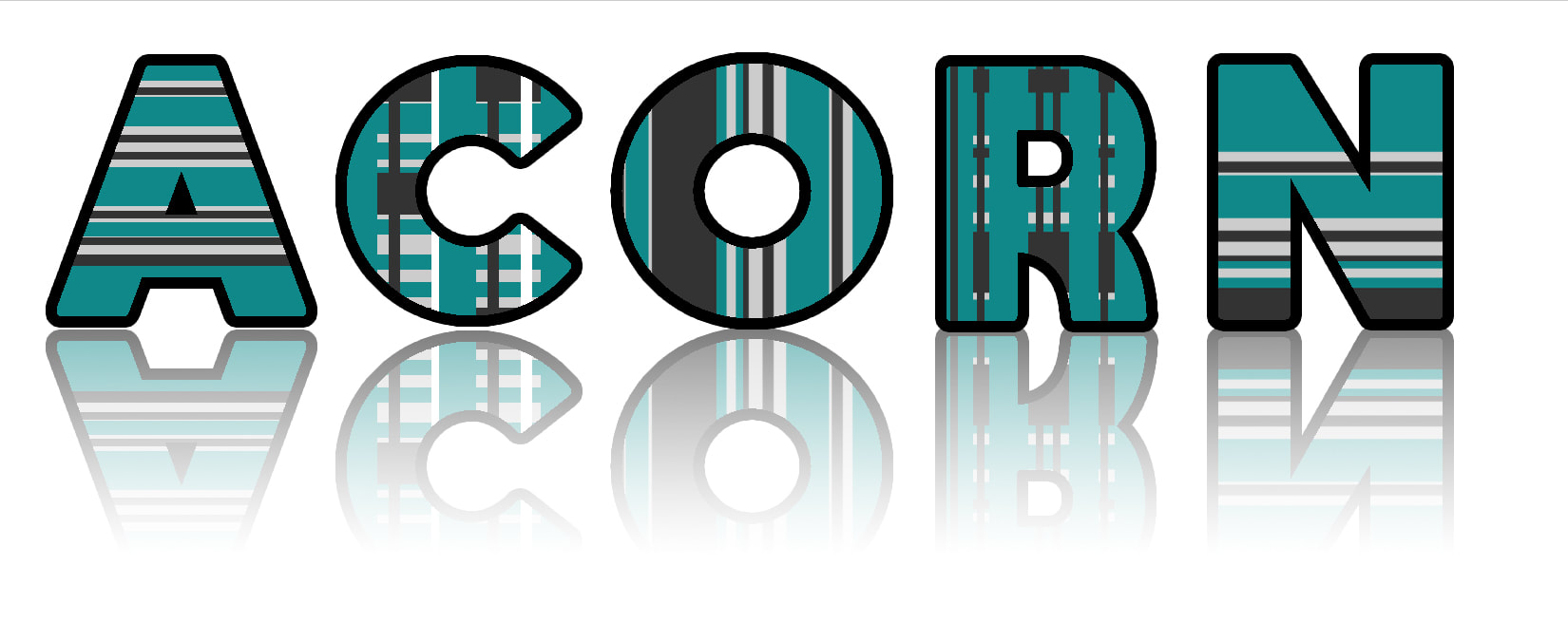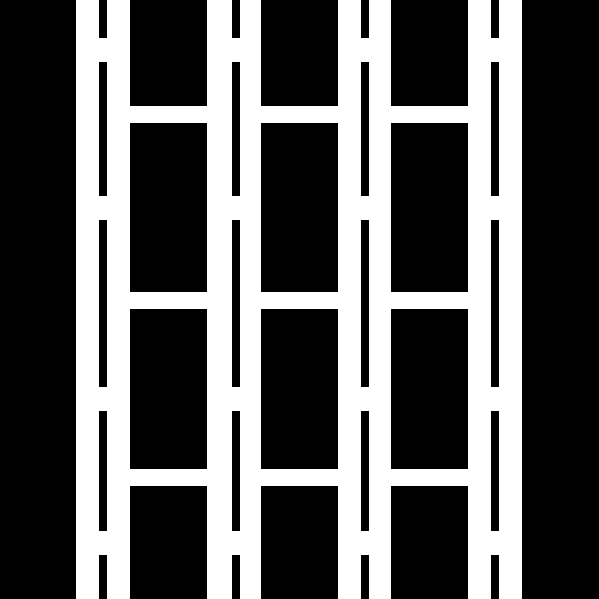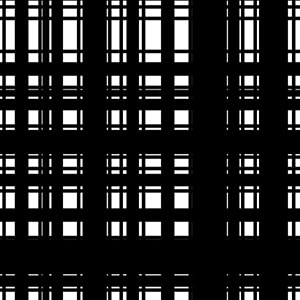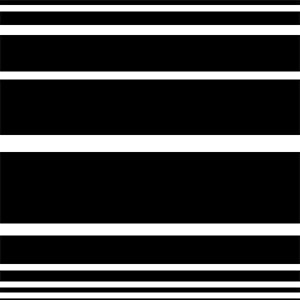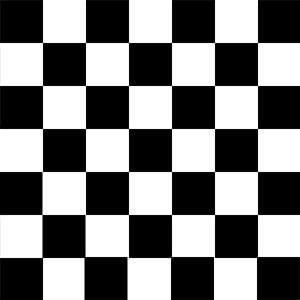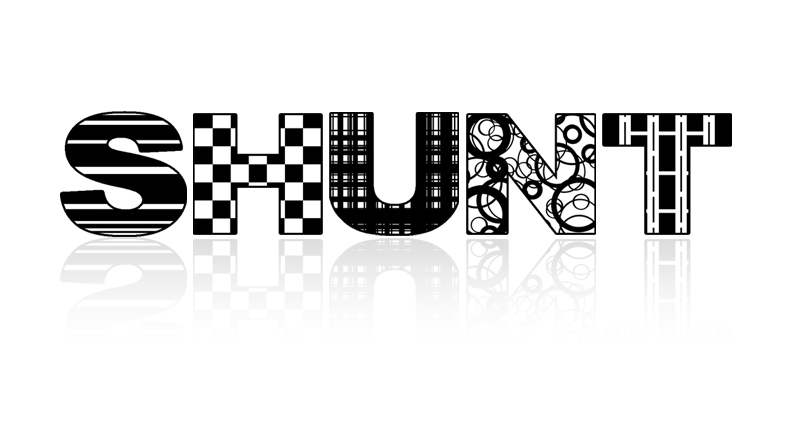Elements of Art Boxes in Photoshop
You will be creating a new version of the boxes you previously made. You will be doing various, vertical, horizontal, and criss cross lines this time. There are some samples below and a video to the right demonstrating how to make a few different versions with the tools and layers.
STEP 1: How to save this file (If you don't do this, I can't help you later)
| ||||||||
- Once you download it, you will need to do a "Save As"
- Rename it to actually include your last name and first name.
- This will be 5% of every project.
- THESE PROJECTS SHOULD BE SAVED TO A FLASH DRIVE. PROJECTS SAVED TO THE COMPUTERS MIGHT NOT BE THERE ONCE YOU RETURN, CAUSING YOU TO HAVE TO START OVER. I WILL FEEL SAD FOR YOU, BUT THERE IS NO WAY TO RECOVER THE PROJECT. YOU'VE BEEN WARNED.
STEP 2: HOW TO MAKE THE LINES
Order
Horizontal, Plaid, Vertical, Horizontal, Plaid
Horizontal, Plaid, Vertical, Horizontal, Plaid
Step 3: HOW TO MAKE THE LETTERS
STEP 4: SAVE AS a jpg and upload to the gallery you have created on your website for full credit.
Extra Credit
The process to get to here is a requires a few more tools, but I promise you'll get it.