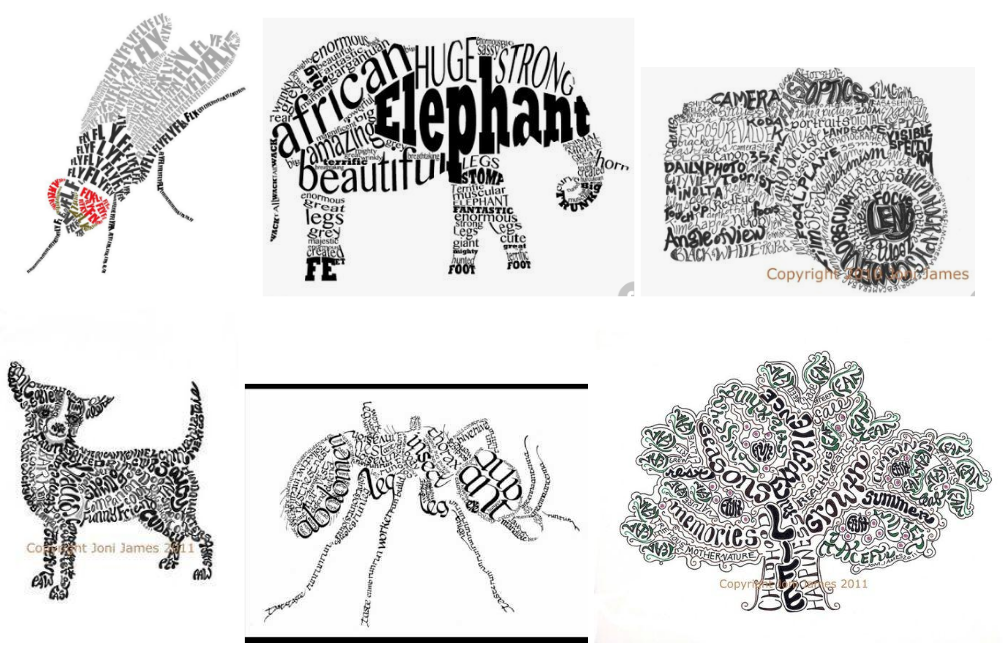Word Art
| word_art.docx | |
| File Size: | 1283 kb |
| File Type: | docx |
Part 1
- You will need to pick a word to create using the word itself. You are to draw it out on the handout provided. If you lose, the handout, there are extras near the top of the page.
- Once done, you will need to take a photo of your sketch to upload to your website.
- Then create the image using Photoshop (the pen tool will be essential)
- And post the picture as well.
- YOU MUST AVOID SIMPLE DESIGNS!
- DO NOT STEAL FROM WORD WORLD
- THIS IS DUE BEFORE BREAK!!!
| template.psd | |
| File Size: | 143 kb |
| File Type: | psd |
Part 2
- You will fill out the handout provided. If you lose, the handout, there are extras near the top of the page.
- The handout will need to be checked into Mr. S in order to receive points and approval to move forward with the project.
- In Photoshop, you will create the image using the words you selected.
- You can use blacks and grays, plus one additional color.
- Using the Transform tools will help, but you may also need to create some using the pen tool.
- THIS IS DUE BEFORE BREAK!!!!
| template.psd | |
| File Size: | 143 kb |
| File Type: | psd |