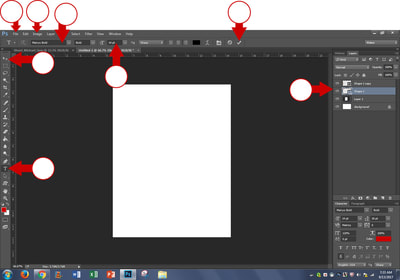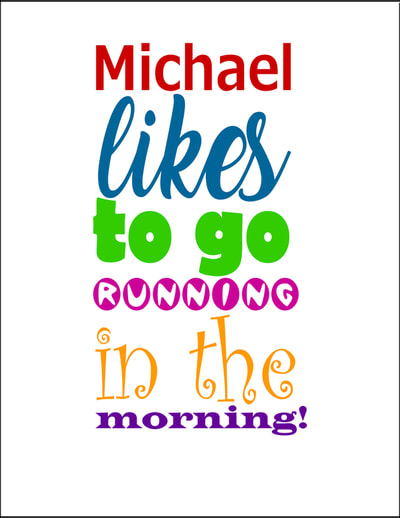Type Your Name and a sentence
Go to Photoshop or Photopea.com
Create New
8.5 Inches Width
11 Inches Height
150 Resolution
Create New
8.5 Inches Width
11 Inches Height
150 Resolution
Photopea.com Tutorial....If you can't view at school, go to Google Classroom and you can see it.